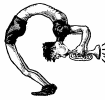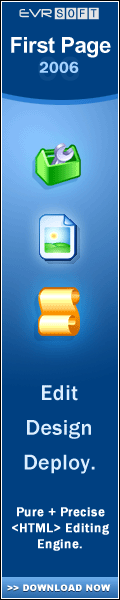|
|
|
|
|
Home Office Marketing Services User's Guide To SafeList Marketing Find out everything you need to know about safelists! How your ads go out! This depends on the type of list you belong to and the script. Some scripts send your message instantly while others put it in a queue for transmission later. Either way, your message should be in the recipients inbox within a few hours. A good example is your validation email you receive when signing up for a new list. If it arrives a few seconds or minutes after joining, then your list mail will probably be transmitted quickly too. However, if your validation email seems to take forever, then it probably is sitting in a server queue waiting to be sent. WHO reads them and WHY! WHO?…..I know you would like to think that everyone reads the message you so carefully put together and sent to them BUT…….
However, the members that are truly interested in finding a way to make money online do scan the subject lines to see if something jumps out at them. One of the things I do, is to sort my emails by subject line and then I can delete messages in groups. If a subject looks interesting, I only need to read one message from that subscriber to find out if its something I want to check out. The answer to WHY is: YOUR SUBJECT LINE! I’m sure you’ve read all about the importance of "subject lines" from the thousands of ebooks online that tell you how to market on the internet. If you’re like the rest of us, you’ve spent quite a few dollars trying to learn the secret to making a fortune online. Well…. the "guru’s" are right – you have to use a catchy subject line to entice readers to open your message. Click here to access Free ebooks on Marketing Online - including writing ads that work. [A word of caution about using misleading subject lines – I personally delete any as soon as I detect the scam and if they were giving away a pot of gold, I would find someone else to accept it from instead.] You can make your own decision about your subject line but if you are a member of any of my lists, and use this method, your account will be deleted. This is a standard safelist rule and most of the Admins enforce it rigidly. You are much better off to come up with an enticing subject line that pertains to your message. Do Submitters Really Work? You bet they do! You can get your message out to the membership of hundreds of safelists with very little effort. If you want to be sure your message is going to all of the lists, just check the inbox for the email account you listed for your subscription address. If your submitter service is working as it should, you will have a message from each list. There is a drawback to using submitters. Because you are able to join a large number of lists easily, maintaining your active status can be time consuming. No matter how "safelist friendly" your email account is, there is always the chance that your mail service will bounce a message back to the safelist server. It is virtually impossible to guarantee "no bounce" email accounts. You need to monitor your accounts closely to avoid being deleted for bouncing. Most of the lists will simply put your account on "vacation" after "XX" number of bounces but if you do not login and put your status back to normal, your messages will NOT go to the membership. You will NOT be able to SEND or RECEIVE messages until your account is re-activated. Which Submitter Works Best? The answer to this question really depends on YOU.
OR You may decide to do both. When you sign up for an online submitter service, you are limited to sending messages to the lists in their system. If you are a member of other lists then you either have to submit to them manually or you will need software on your computer that will take care of that chore for you. How many lists should you join? No more than you can manage! Safelist advertising can be time consuming. To be effective, you need to use the lists as often as your membership level allows. This requires constant monitoring of your accounts and your email accounts. You will need two "safelist friendly", "bottomless" accounts. One for your contact address and one for your subscription address. Do not use your personal email address through your ISP as most of them have "SPAM" blockers in place and do not accept messages from safelist servers. If yours does allow the messages, your inbox will be flooded with email and your personal messages will be buried like needles in a haystack. DO NOT use an email address with an autoresponder or a "vacation" response, or with a "SPAM" filter. All of these result in messages being sent back to the safelist server (none of them are seen by anyone) - they just clog up the server so your email messages can't be sent. They also cause an enormous amount of work for the hosting company. Any of these will result in immediate deletion of your account. Your subscription address will receive upwards of 10,000+ emails a day depending on the size and number of the safelists you join. Sign up for an email address from
YuhKnow with an autoclean feature. That way if you are unable to go through your messages one day, the inbox is cleared for you to keep your mail from bouncing. The cost is very low and if you get others to use the service, yours may end up being free. How do you keep up with all of your information? This is a really crucial part of using safelists. You need to maintain a list of the Safelists you have joined, including the login URL, your username and password, the frequency you are allowed to send your message, your level of membership, and your referral URL if there is an affiliate program and you might want to know the number of members in a particular list. First thing is to set up a file in a spreadsheet format (my preferred software is Excel but any spreadsheet software will work). Label the columns as follows: Safelist Name, Login URL, Send Frequency, Membership Level, Referral URL, Username, Password, Member Count. To make everything easier to remember, it is best to use the same username and password on all lists. There are a couple of submitters online that do not allow this and I will go into that later. When you join a list, you will receive a validation email at your subscription address and, in most cases, an account information email at your contact address. Not all lists send the message to your contact address so you will need to keep track of the lists you join. The following are steps to take when signing up for a safelist:
Should you really pay for all of those upgrades? Honestly! NO – watch your admin emails, we are always offering specials for upgrades. Hosting a safelist costs the admin anywhere from $5 - $25 a month. Members that pay keep the safelist management worthwhile for the admins. You would be surprised what $1 will buy. Also, take advantage of the FreePro offers when they come up. Your admin emails will be full of these too! Some of the new lists will even offer FreeExec level memberships. Grab them before they’re gone. You will be able to send your ads more often and will usually receive fewer messages from the list. These opportunities to join at a paid level for free may require you to manually submit to the list unless you have software on your computer that allows you to load any list you want for submission. There are several available and I will go over them a little later. How do you know if your messages are being read?
It’s just good business to know if the dollars you spend on advertising bring you any sales. A hit counter only lets you know how many people visited your site but it doesn’t tell you where they came from or how they heard about your product or service. Unless you have an adtracking system, you’ll never know! To keep track of your successes and failures, you need solid data. You need to know if anyone is opening your messages sent to XYZ Safelist. Using a tracking system gives you the information you need to determine the success or failure of your ad campaign. If you’re getting a low number of clickthroughs with one subject line, try a different one and see if the results improve. If your clickthroughs are sufficient but sales are not being made, then you might want to consider changing your website to encourage more sales. There are several adtrackers online and most of the new safelist scripts offer their members an adtracking service. Be sure you use a system that tells you which campaign the click comes from or else you’ve wasted your time, effort and probably dollars. Do Solo Ads work? You’ve seen them! Messages advertising cheap contact address solo ads – But…. Do they work? In a word – YES! You can get your message sent to the contact addresses for 1,000’s of safelist members for a few dollars. I can personally testify that ads sent to contact addresses receive a much higher percentage of clickthroughs than any other form of advertising, so… if you have a couple of dollars to spare, give them a try. Watch your admin emails for special solo ad offers from the different safelist owners and you can get a real bargain basement advertising price. Many of the lists now have an option on the main page of your account allowing you to purchase solo ads without having to go through the admin of the list. These are usually quite inexpensive. Now let's talk about submitters! iPostAd - Called "The Black Tie of Safelist Submitters" because it has every automation feature you can think of and some that you would never think could be included. You can auto-join, auto-post, auto just about everything. The only drawback to this submitter is that you can not select your username and password. They are randomly assigned for you which means that you will probably end up with duplicate accounts in several safelists (which breaks the rules of 90% of the lists). They currently have two levels of membership - Master Level is $12.95 and Freshman Level is $6.95 per month. There are others online, just google "safelist submitters" and you will have plenty to choose from. Safelist Submitter Software? There are several and you can find them by simply putting in a search for "safelist submitter software" in the search engines.
These submitters require that you remain connected to the internet while submission is taking place. |
|
|
|